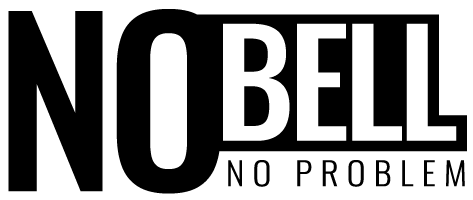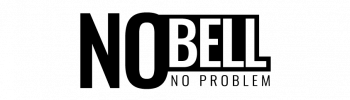Account Deletion
Question?
“Is there a way for users to request the deletion of their account and associated data in NoBell? How can I do this, and what data will be deleted or kept?”
Answer:
In NoBell, we prioritize your data privacy and offer a simple process for account deletion. To request the deletion of your account and associated data, please follow these steps:
Open NoBell App.
Go to the ‘Settings’ or ‘Account’ section in the app.
Look for the ‘Account Deletion’ option.
Click or tap on it to initiate the account deletion process.
Once you’ve requested account deletion, here’s what you can expect:
Data Deleted:
Personal information such as name, email address, and contact details.
User-generated content, messages, and any associated files.
Usage history and logs.
Any other data that can directly identify you.
Data Kept:
Some data may be retained for legal or operational purposes, such as transaction records or records required for security and fraud prevention.
Retention Period:
The data retained will be kept for a limited and necessary period as per legal requirements and operational needs. After this retention period, the data will be securely deleted.
Your data’s security and your control over it are important to us. If you have any questions or need further assistance, please don’t hesitate to reach out to our support team at [Support Contact Information]. We’re here to help ensure your data privacy and account management are as smooth as possible.